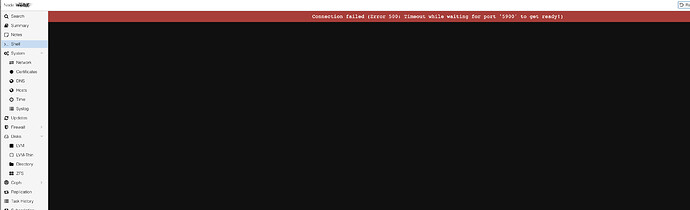If you encounter the following error message when accessing the >_Shell on Proxmox after upgrading from ProxmoxVE 6.3-3 to 6.3-4:
Connection failed (Error 500: close (rename) atomic file ‘/var/log/pve/tasks/active’ failed: No such file or directory)
It indicates an issue with the host file on your system. Here’s how you can fix this error:
-
Edit the
/etc/hostsfile using a text editor such as nano or vim:sudo vim /etc/hosts -
Add the following line to the hosts file to associate the localhost IP address:
127.0.0.1 localhost -
Save the changes and exit the text editor.
-
To resolve the issue, regenerate the SSH key and update the known hosts using the
pvecmcommand:sudo pvecm updatecertsThis command will regenerate node files, merge authorized SSH keys, and update the known hosts.
By following these steps, you should be able to resolve the error and regain access to the Proxmox >_Shell.
Note: The provided image link is just a placeholder. Please replace it with the actual image URL for the “pve-error-shell” image.