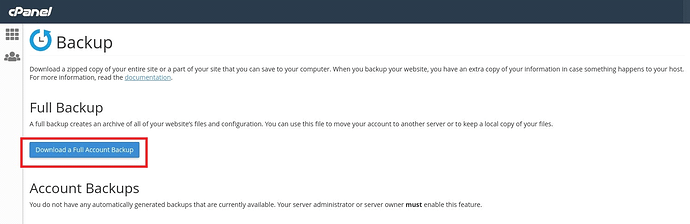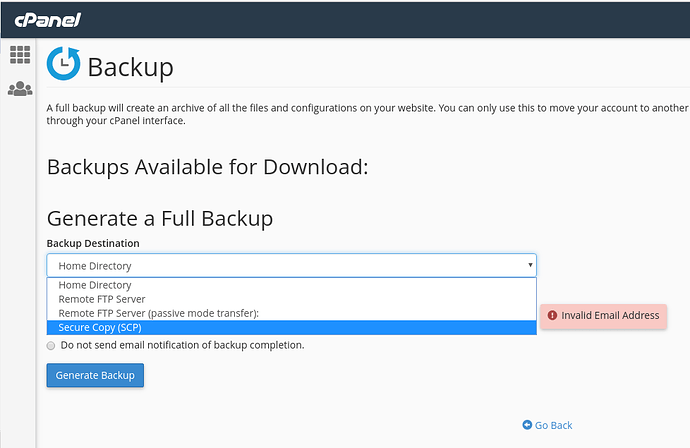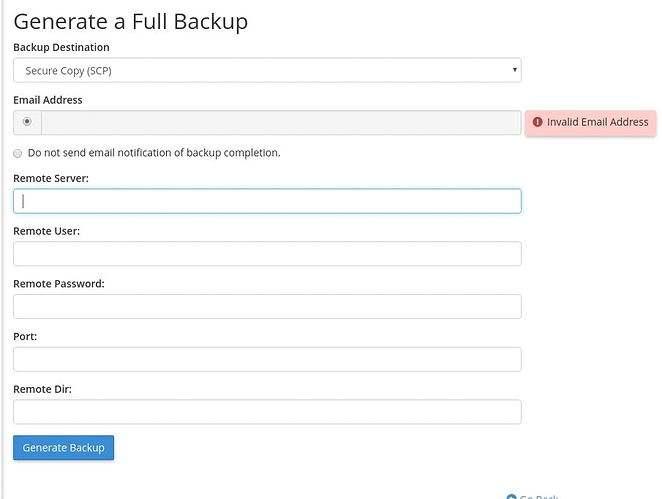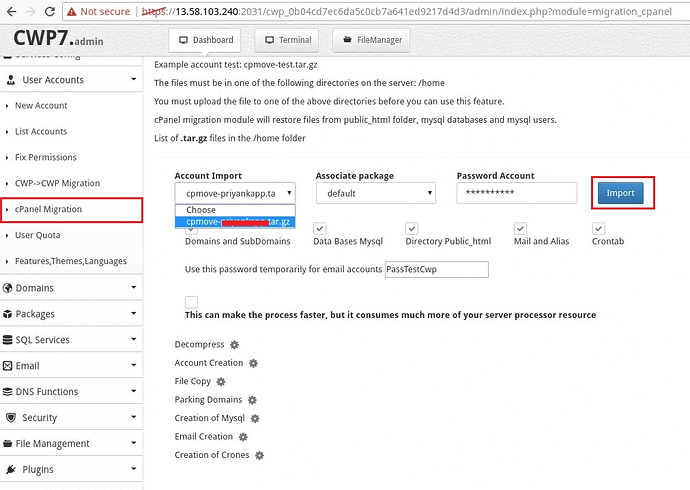Title: Migrating cPanel Account to CentOS Web Panel (CWP) 7 Server
Content:
CentOS Web Panel (CWP) is a free and open-source web hosting control panel that allows you to manage your CentOS VPS server. In this tutorial, we will guide you through the process of migrating a cPanel account to a CWP 7 server.
Here are the steps to migrate a cPanel account to CWP:
Step 1: Take cPanel Backup
-
Go to cPanel >> Files >> Backup >> Download a full account Backup.
-
Set the backup destination to your CWP server via SCP.
-
Enter the remote server details.
- Remote Server: Enter your CWP server IP.
- Remote User: root
- Remote Password: Enter the root password of the CWP server.
- Port: Enter your CWP server’s SSH port number.
-
Click on “Generate Backup”.
-
The cPanel account backup will be downloaded to your /root directory on the CWP server, and the backup file will have a format similar to:
backup-12.28.2018_05-31-51_user.tar.gz. -
Change the backup file name to the following format:
cpmove-{user}.tar.gz. -
Log in to the server through SSH as the root user and move the backup file to the /home directory.
mv /root/backup-12.28.2018_05-31-51_test_user.tar.gz /home/cpmove-test_user.tar.gz
Step 2: Restoration
-
Login to CWP and go to User Accounts >> cPanel Migration.
-
Select the backup file and click on “Import” to proceed with the restoration.
Once the restoration is completed, you will receive a message stating that the migration has been successfully completed.
By following these steps, you can easily migrate a cPanel account to a CWP 7 server using the backup and restoration functionality provided by CentOS Web Panel.